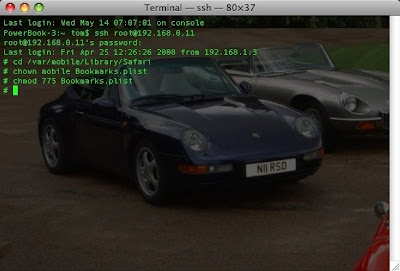Command-A [Edit menu] Select All.
Shift-Command-A [Finder; Go menu] Open Applications folder.
Command-B [View menu] Hide toolbar.
Command-C [Edit menu] Copy object.
Option-drag Copy dragged files to new location.
Command-drag Move dragged files to new location.
Option-Command-drag Create alias (shortcut) of dragged files/folders.
Shift-Command-C [Finder; Go menu] Open Computer window.
Command-D [File menu] Duplicate object.
Control-Command-D [Dictionary] Define selected or hovered word.
Option-Command-D Toggle hide/show Dock.
Command-E [File menu] Eject media; CD, DVD, Mounted volume...
Command-F [File menu] Find...
Shift-Command-F [Finder; Go menu] Open favorites folder.
Shift-Command-G [Finder; Go menu] Goto... folder.
Command-H [App menu] Hide (focused, or top) application.
Option-Command-H Hide other (not-focused) applications.
Shift-Command-H [Finder; Go menu] Open Home folder.
Command-I [File menu] Get info on object.
Option-Command-I Show attributes Inspector.
Shift-Command-I [Finder; Go menu] iDisk.
Shift-Command-I [Safari] Send current page to mail (New message.)
Command-J [View menu] Show view options on object.
Command-K [Go menu] Connect to server...
Command-L [File menu] Create alias (shortcut, or pointer to object).
Command-M [Window menu] Minimize (focused, or top) window.
Option-Command-M Minimize all (focused or top applications) windows to dock.
Command-N [File menu] New Finder window.
Shift-Command-N [File menu] New folder.
Command-O [File menu] Open...
Command-P [File menu] Print.
Command-Q [App menu] Quit (focused, or top) application.
Shift-Command-Q Quit all applications and log-out.
Shift-Option-Command-Q Log-out without warning.
Command-R [File menu] Show original object.
Command-S [File menu] Save project.
Shift-Command-S Save as...
Command-T [File menu] Add object to favorites.
Command-V [Edit menu] Paste (previously copied) object.
Command-W [File menu] Close (focused, or top) application window.
Option-Command-W Close all windows.
Shift-Option-Command-W Close all windows and dialog boxes.
Command-X [File menu] Cut object.
Shift-Command-Y Creates a new sticky note from selected text.
Command-Z [File menu] Undo.
Command-Delete [File menu] Move to trash.
Shift-Command-Delete [Finder menu] Empty trash.
Shift-Option-Command-Delete Empty trash without dialog box.
Command-1 View as icons.
Command-2 View as list.
Command-3 View as columns.
Shift-Command-3 Screen snapshot to desktop.
Shift-Control-Command-3 Copy entire screen to clipboard.
(Escape to cancel. Pictures saved as TIFF files; PDF files for Mac OSX 10.2 & newer.)
Command-4 View in Cover-flow.
Shift-Command-4 Snapshot of selected area to desktop.
Shift-Command-4-Space Snapshot of window to desktop.
Shift-Control-Command-4 Copy selected area to clipboard.
(Escape to cancel. Pictures saved as TIFF files; PDF files for Mac OSX 10.2 & newer.)
Option-Command-Esc Force Quit dialog box.
Shift-Option-Command-Escape (hold 4 seconds) Force quit current application.
Command-. (period) Stop process.
Control-Eject Dialog box; Restart, Sleep, Shutdown.
Shift-Control-Eject Put display to sleep.
Control-Command-Eject Quit all Apps and Restart.
Option-Command-Eject Sleep Now.
Option-Command-Power Sleep Now.
Control-Option-Command-Eject Shut down immediately.
Command-? [Help menu] Open Mac help.
Command-[ [Finder; Go menu] Back.
Command-] [Finder; Go menu] Forward.
Option-left arrow [Editing text] Move to beginning of current or previous word. (Hold Shift to select through.)
Command-left arrow [Editing text] Move to beginning of line. (Hold Shift to select through.)
Command-left arrow Collapse folder in list view.
Option-right arrow [Editing text] Move to the end of current or next word. (Hold Shift to select through.)
Command-right arrow [Editing text] Move to end of line. (Hold Shift to select through.)
Command-right arrow Expand folder in list view.
Option-Command-right arrow Expand folder including nested sub-folders in list view.
Command-down arrow [Editing text] Move to end of all text. (Hold Shift to select through.)
Command-up arrow [Editing text] Move to beginning of all text. (Hold Shift to select through.)
Option-Command up arrow Open parent folder while closing existing window.
Option-Space