Recently, I've been asked repeatedly about 3rd party software for the iPhone / iTouch.
Please note:
Hacking your iPhone/iTouch may "brick" it. (Kill it, DEAD.)
Apple occasionally updates the firmware/software for the devices. Do *NOT* update hacked iPhone/iTouchs through iTunes without checking with the community first.
Be patient.
YMMV.*** 3rd party software has come a long way. Installing some may occasionally cause your device to 'glitch', or behave badly. [i.e. resetting back to the home screen, forcing you to redo what you were doing.] This (speaking for my family) is a minor annoyance, and happens increasingly infrequently.
While my household includes three iPhones, I have only helped a couple of people with iTouchs.
YMMV.*** 3rd party software has come a long way. Installing some may occasionally cause your device to 'glitch', or behave badly. [i.e. resetting back to the home screen, forcing you to redo what you were doing.] This (speaking for my family) is a minor annoyance, and happens increasingly infrequently.
While my household includes three iPhones, I have only helped a couple of people with iTouchs.
Still reading? K.
Considering hacking the device? Really?
Some pointers:
Obviously, iTouch owners ignore references to baseband, and modem firmware.
All firmware versions up to and including 1.1.4, and baseband versions up to and including 4.05.01_G can be jailbroken (hacked, opened to 3rd party software) using ZiPhone.
For activated iPhones:
(Has a phone carrier, device operational)
First, check your firmware (listed as 'Version') and your Baseband firmware (listed as 'Modem Firmware').
Select 'Settings', then select 'General' and finally 'About' (You should see something like this ;)
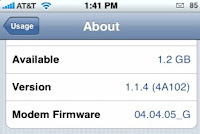
You are OK to proceed if
1) The Version is 1.1.4 (4A102 or older - a lesser value)
2) The Modem Firmware is 04.05.01_G or older (a lesser value).
For non-activated iPhones:
(no carrier, home screen displays 'Slide for emergency')
Slide to view the keypad.
Enter the iPhone's 'Field Test' mode by typing *3001#12345#* and press 'Call'
Press 'Versions'
You are OK to proceed if the version is 04.05.01_G or older (a lesser value).
Meeting the above requirements, run ZiPhone as directed, wait for the program to run.
Once ZiPhone completes, turn your phone off, then back on.
Preferably, use Wi-Fi to run / install applications.
Run the Installer program by tapping the programs icon.
Install the update to 'Installer' if offered once the sources finish loading.
From the Installer, tap 'Install', tap 'All Packages', scroll down to these applications and tap each in turn, click the 'Install' button in the upper right corner of the Installer window.
Required:
1) BSD Subsystem (missing UNIX code for third party apps.)
This code is now odomatically installed by ZiPhone 3.0.
Recommended:
1) Community Sources (additional servers offering more applications.)
2) BossTool (necessary to relocate your fonts, ringtones, and newly installed applications.)
run BossTool, tap 'Free Disk Space' and follow the instructions.
Advanced:
1) BossPrefs (allows [among other options] *turning OFF SSH* when not needed.)
2) OpenSHH (Secure SHell; allowing access to the iPhone file system via a computer.)
Notes:
-Installing all available sources will slow down installer source refreshes, tap 'Sources', tap 'Edit' and delete any sources your unlikely to use. (foreign langs, redundancies, possibly unknown sources, which remain so after a couple days refreshes.)
-If your not sure what the app does, try Installers 'More Info', the author's web site, ask a friend, or Google it. Otherwise don't install it.
-Install programs your likely to use, don't fill it with junk.
** Phrasing from Douglas Adams' wholly remarkable trilogy of five books entitled "The Hitchhiker's Guide To The Galaxy".
*** "Your Mileage May Vary." (Use at your own risk.)



