Available from the Apple App Store ‘Air Display' [$9.99US] will allow you to use your iPad through your wireless network as a second monitor with your Macintosh, or regular PC.
It works pretty well, although a tad sluggish [tried on a ‘G-band’ WiFi network].
Pricey, but a pretty good application overall.

Align like any other monitor.
The iPad resolution is 768 X 1024 [or 1024 X 768 :^].
Some Screen savers display on both monitors, albeit with some delay; especially the more animated ones [like this one via MacUpdate].
Main screen, and iPad to the right.
There’s a little optional drop-down menu with preferences for the menu bar at the top.
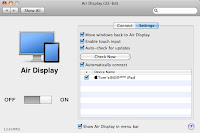
Apparently it works with the iPhone, and iTouch too, and adds touch-screen to the device monitor. Cool.







